10 Website Goals You Need To Set & Crush in 2017
If you’re like me, you’re probably happy that 2016 is on it’s way out. On to a clean slate – a fresh start – a chance to start off again on the right foot, or the left – as long as you’re moving in a positive direction. If you’re just starting a business, congratulations! It one of the best of life’s adventures. If your business has been around for twenty-five years, congratulations! There are many businesses that don’t last one-fifth that time. One thing that both entrepreneurs and established business owners need to focus on, particularly in 2017, is their website.
Without sounding pitchy or preachy, your website is your 24/7 lead generating money maker – the place that people go, after hours to shop your products and services. Gone are the days of just having a static website for informational purposes only. Today, your site needs to work when you’re not. How do you know if your website is meeting the needs of your customers? What do you need to do to ensure your website is doing it’s job? Here are 10 website goals that you need to set and crush for the new year:
1. Link Social Media Accounts to Your Website
This is kind of a no-brainer, but you’d be surprised that many businesses either don’t have any social media accounts or haven’t linked them to their website. Social media is largely how people interact with brands that they use – or might use. It’s important to be present on as many relevant social media networks as possible to connect with your customers.
2. Setup a Google My Business Account
Ever wonder how some businesses show up at the top of a Google search with the map of the nearest businesses that relate to your search? Those businesses have setup a Google My Business account which does two things: First, it submits your business to Google so that when people search for your products or services, you show up as a business that provides that service. Second, it verifies that you are indeed a business by sending a post card via snail mail (yes snail mail) with a code that needs to be entered. This is a must for businesses who want to be found on Google.
3. Use Keywords within Content
This should be a no-brainer as well. If you are trying to rank for a certain keyword in the search engines, such as “widgets”, you need to use the word “widgets” throughout the page that you want to rank for that keyword. Additionally, because Google’s analytics are getting better and better, the grammar you use, in addition to spelling, will have a bearing on your search ranking. So, use those keywords and use good grammar in your written content.
4. Mobile, Mobile, Mobile!
As of last year, Google has moved to a mobile-first algorithm of ranking search engine results. That is, Google will rank higher those sites that are mobile friendly or are responsive. Sites that are not responsive or are not mobile friendly will be kicked down the search engine rankings to a place where they may never be seen. Consider making your site responsive, if not creating a mobile version, however, responsive web design is preferable.
5. Optimize Images for Faster Load Times
This is a quick, easy process and can be used for images on social media, your website, blogs – pretty much anywhere that images exist online. Once you’ve saved your image for the web (Photoshop has a feature that does this) you should drag and drop it to TinyPNG.com or TinyJPG.com. What these sites do is decrease the file size even further without losing any of the integrity (or losing little), sometimes up to almost 90% of the file size! Use this for any images that you post online because they help pages load faster and help decrease your bounce rate.
6. Use Good HTML Markup
Using good HTML markup is another thing that Google is going to begin showing preference over when it comes to search engine ranking. If your pages are not organized and you have <h1> tags at the bottom of your page, and <h2> tags at the top, Google will see that and penalize you for it. The use of meta keywords is deprecated and in some case can serve as a black hat technique to increase search engine ranking, so refrain from using that. Moz provides some great info on search engine ranking strategy – check out this article for more.
7. Link Webmasters and Google Analytics
I realize that this is a Google heavy list of tips, however, considering how much of the world uses Google, it’s important to make sure you are fully optimized for being found on it. Google Webmasters and Google Analytics are two free tools that are essential to helping your business be found on Google and tracking everything from visitors to your site to the pages they visited to how long they stayed on your site – these two tools should be a necessity for every site on the web.
8. Use Responsive Design Instead of a Mobile Site
As mentioned above, responsive design is preferred over having a separate mobile site – in the advent of mobile development, it was considered best practice to have a mobile site in addition to your desktop site. Such is no longer the case. Given how many mobile devices are currently in use in the world and how many different screen sizes there are, it’s impossible to have one mobile site to rule them all and have it look good to the visitor. Enter responsive design. Responsive design is a method that allows your site to “respond” to the change in screen size through the use of media queries and CSS. Consider switching your site to be responsive before the year is out!
9. Dump Flash (if You’re Still Using It)
Flash had it’s uses years ago. Most mobile devices no longer support Flash and coming soon, many browsers will cease to support it as well. Through the use of JQuery and javascript, you can create many of the same effects that Flash offered, without the slow load times and uncertainty of the browser supporting it. Dump Flash today!
10. Use CTAs/Optimize for Conversions
Your website was built for people to convert – to contact you after reading your content, shopping your site, viewing whatever it is that you offer. But, let me ask you this – do you have an EASY way for them to contact you? A button that takes them to your contact page? A buy now feature? These are called Calls To Action (CTA). You should not only have one CTA – you should have several – make it stupid easy for them to do whatever it is that you want them to convert. Converting (often referred to as conversions) is the ideal action taken after viewing your web content. So, if the ideal action after visiting your page of widgets is to click “Buy Now”, then that would be your conversion. Each page can have it’s own conversion goal. It’s important to make it clear what you want the user to do – don’t make them think or they may bounce and never convert.
These are just 10 things that you really ought to set as goals for the coming year – there are several more but this is a good place to start. Setting (and crushing) these goals will help you immensely both in search and in the appearance of your site to visitors. Remember, your goal is to turn a profit and one of the ways you can do that is by paying attention to your website – give it the attention it deserves and update it regularly. If something doesn’t work, or isn’t getting you the desired response, change it. Make 2017 the year that you dominate with your business!